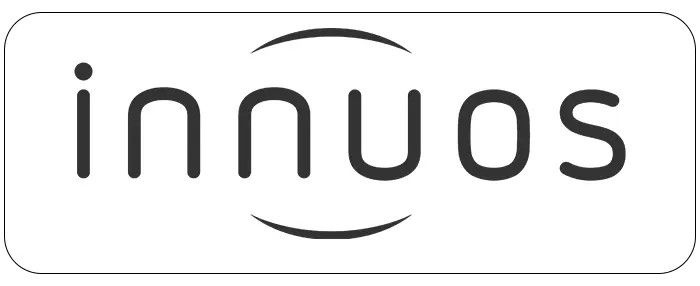The TIDAL integration with innuOS has specific requirement in terms of network access and performance that can cause some connectivity issues. There are also cases wher the Authentication Tokens need to be revalidated so the user needs to login again. The Innuos team is looking at these issues to resolve them and also improve user information. Below are some issues that have been experienced by some users.
Can navigate on TIDAL albums but does not play music
In this situation please logout from TIDAL on System > Settings > Streaming Services and login again.
TIDAL does not show a “Login” button
This means it’s taking more than 5 seconds to reach TIDAL authentication servers. Try restarting the system. If the problem persists, it may be an issue with the network DNS. Please contact our Support so we can help with this.
TIDAL Playback stops frequently or sound quality is bad
This may be related to network bandwidth not being sufficient for TIDAL to play properly. Check how your Innuos system is connected to your network:
- Are you using network extenders?
- Can you connect the Innuos system directly to your main router and check if you still have an issue with playback.
- Does this happen only with high-resolution albums or happens as well with CD Quality?