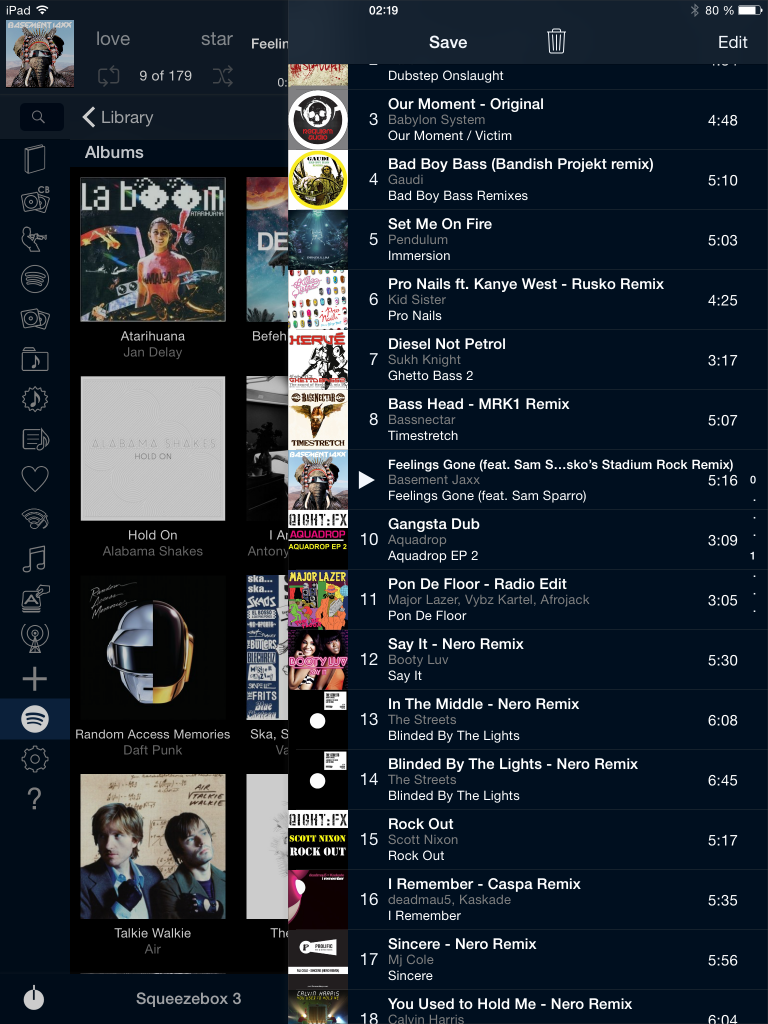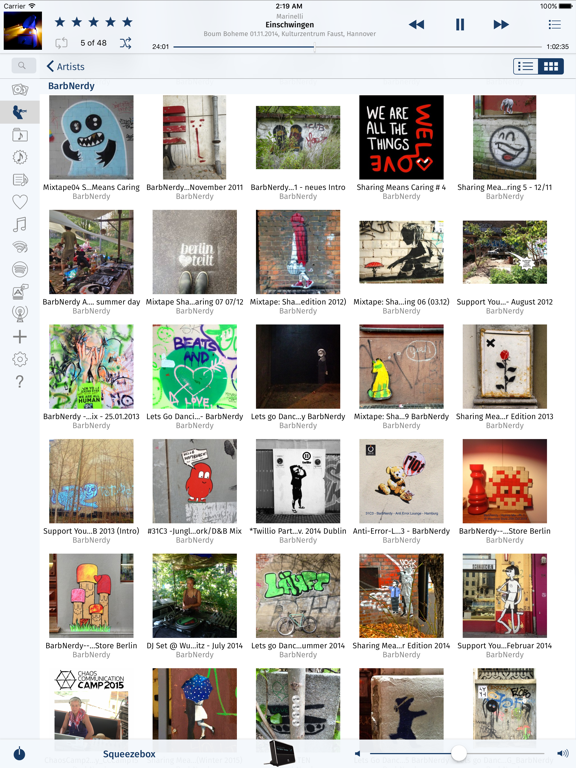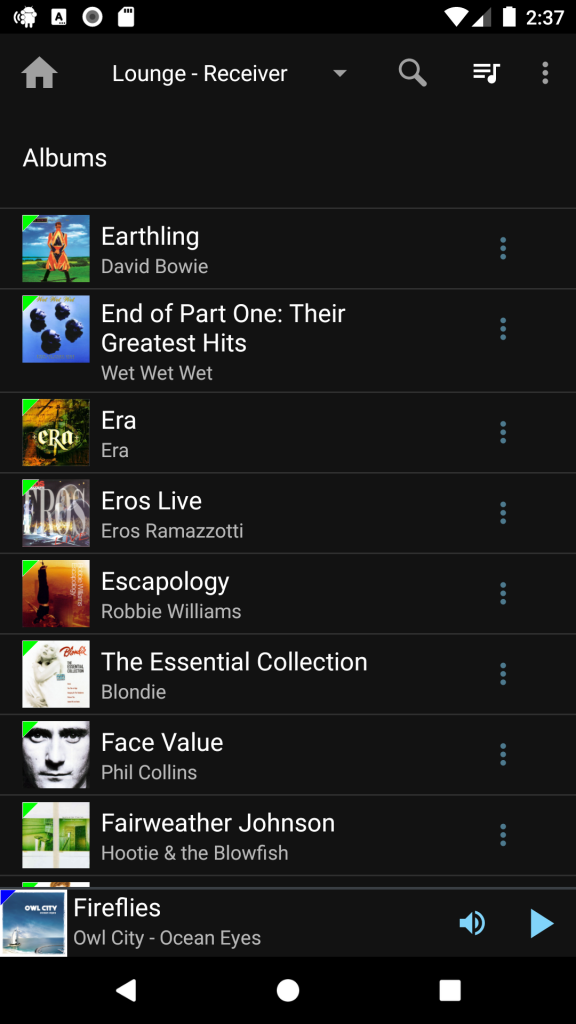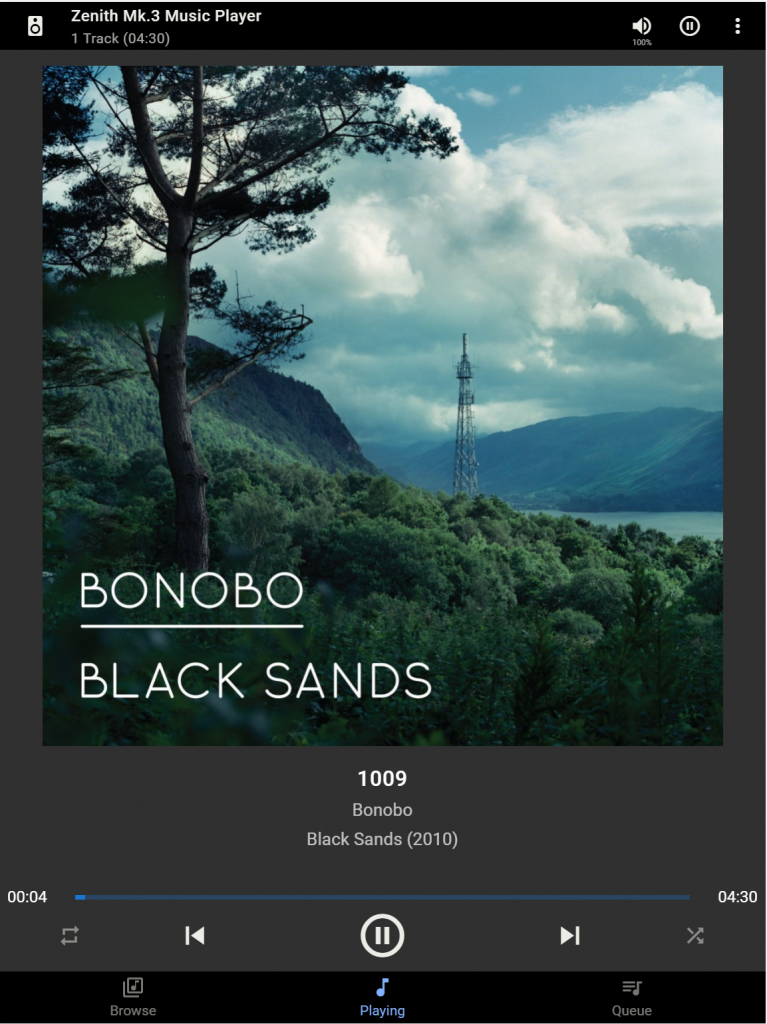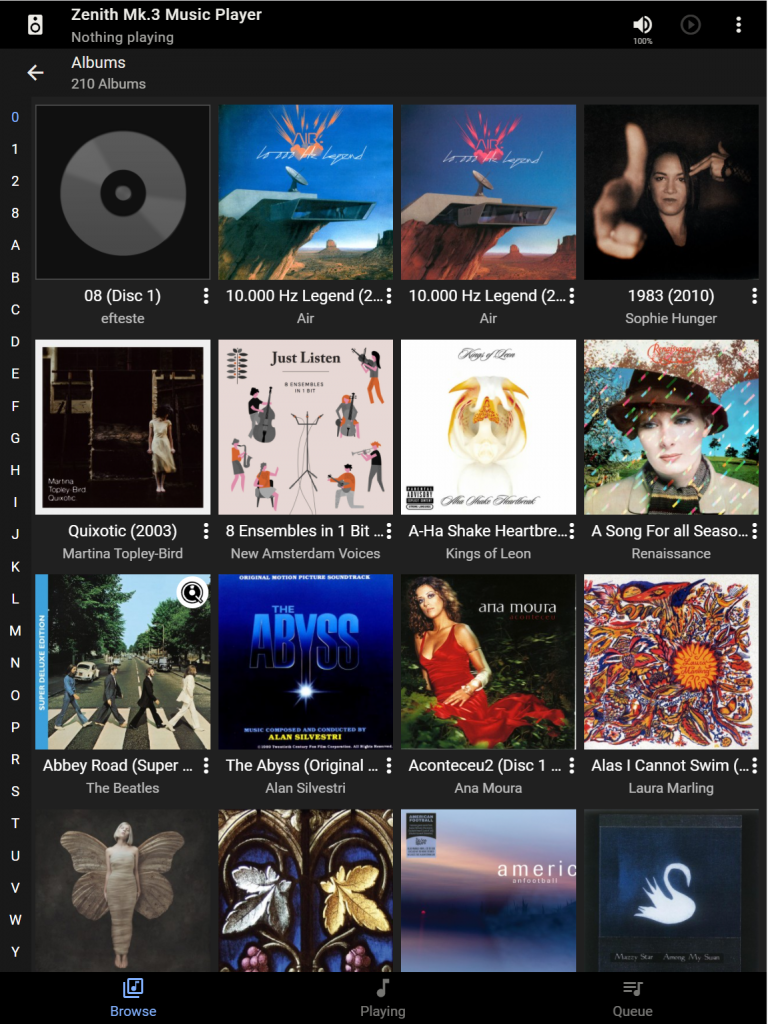Innuos Music Servers allow connecting to different types of music systems. Depending on the type of connection used, you will need different apps in order to browse and play music on your Music Server. Generally, there are 4 main options
- Music Server connected directly to a Digital to Analog Converter (DAC)
- Music Server connected to UPnP Streamer(s) via Ethernet
- Music Server connected to Sonos Wireless Speakers
- Music Server as a Roon Core or Roon Bridge
Music Server connected directly to a DAC
If you have a DAC that can be connected via USB (All music servers models) or via optical/coaxial/analogue outputs (ZENmini Mk3 only) then you will be using your Innuos Music Server as a direct music player on your system. Innuos Music Servers use the Logitech Media Server (LMS) as the music library engine so any apps compatible with LMS can be used. We recommend the following apps:
- iOS (iPhone / iPad / Apple Watch) – Ipeng 9 ($8.99)
- Android (Phone/Tablet) – Squeezer (Free)
- Material UI for LMS – You can access the Material UI from any browser by navigating to my.innuos.com, selecting your system then adding “:9000” at the end of the address (ex: http://192.168.0.100:9000)
Music Server connected to Streamer(s) via Ethernet
If you are using a music streamer such as Auralic, Linn, Lumin, Naim, Moon and many others which connect to a UPnP Server, you will use the streamer’s recommended app to play music from the Innuos Server. The Innuos UPnP Server should automatically be listed as a UPnP source allowing you to access the music stored on the Music Server. Do note that any streaming server integrations must be provided by the streamer manufacturer’s app.
Music Server connected to SONOS Wireless Speakers
If using Sonos to play music from the Innuos Music Server then you will use the SONOS app. Make sure to configure the SONOS integration and you will be able to find your music under Music Library.
Music Server as a Roon Core or Roon Bridge
When using the Innuos Music Server as a Roon Core or Roon Bridge, you will now use the Roon app to browse, play and manage your music. The internal music library on innuOS as well as the UPnP Server will be disabled in order to avoid interference with Roon so you can’t use any of the above apps when the system is in Roon mode.