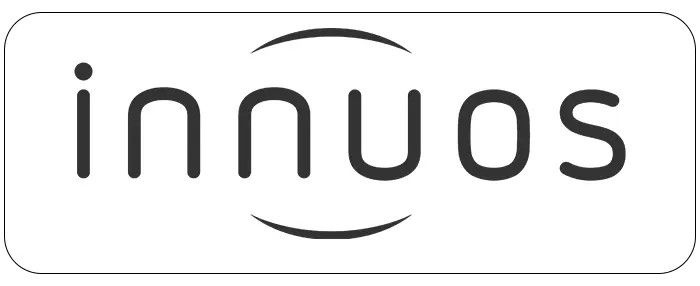Sense configures backups to NAS based on the IP address of the NAS when you first configure it. If your backup was previously working, it’s possible that your network has assigned a different IP number to your NAS. To confirm, open Sense and go to System > Backup. On the NAS card, type the “i” button to know the IP number and path for the backup.
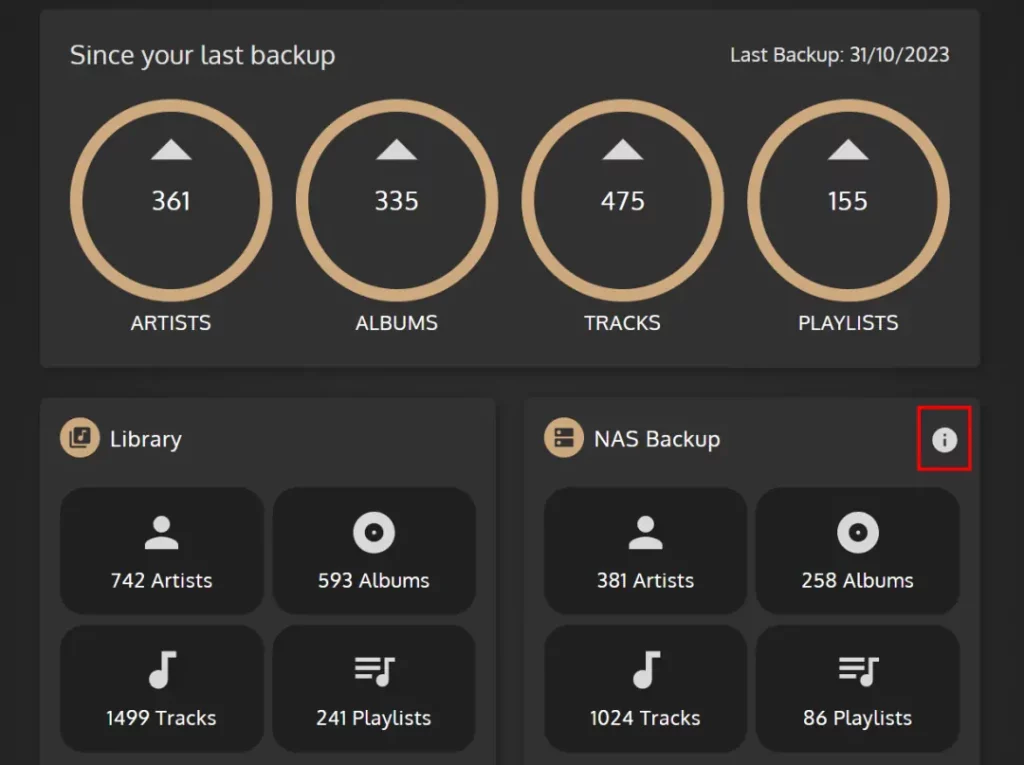
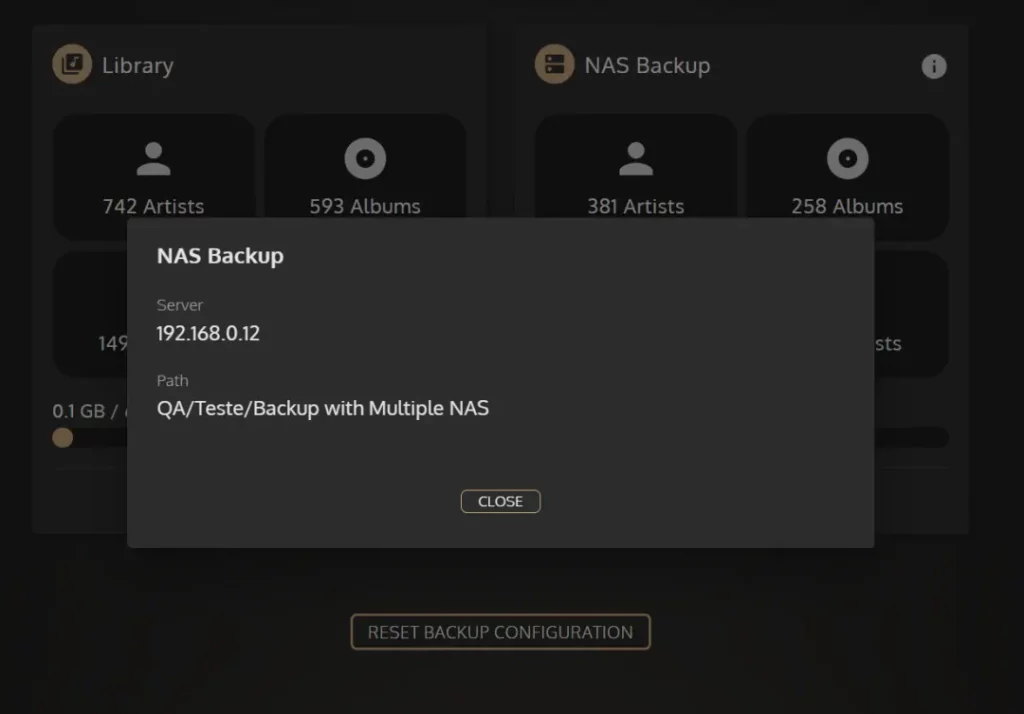
Check if the IP address on Server corresponds to the IP address of your NAS. If it doesn’t, please do the following steps:
- Access your router and set your NAS with a static IP address so that your router will always preserve the same IP
- Go to Sense, System > Backup and click the “Reset Backup Configuration” button.
- Configure your backup again to NAS, making sure to choose the option “Use an existing backup”
Your backup should then be linked again and should work in a stable way on your network.