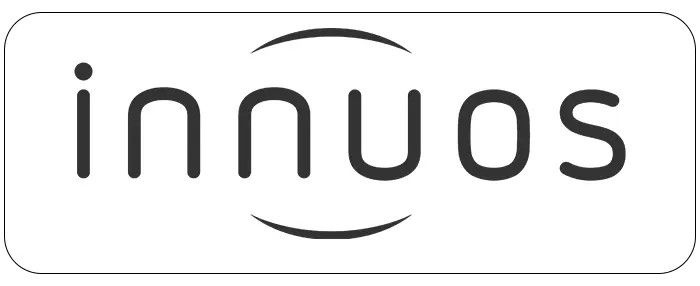Exploring Music with Streaming Services
In this post we will look in more detail to the streaming service integration with innuOS 2.0. With 2.0 we have established a completely new framework for streaming service integration that will allow us to provide multiple streaming service integrations with varying levels of integration.
Innuos’ vision regarding Streaming is that we will see in the future users wanting to subscribe to multiple streaming services. We can envision users having access to a more generalist streaming service but also wanting to connect to more specialised or dedicated services that may focus on a specific genre or type of curated content like a streaming service dedicated to Classical music for example.
For 2.0 we are starting integration with 2 streaming services: Qobuz and TIDAL.
Qobuz will have a full integration with innuOS meaning that the following features will be available:
- Integration with the Music Library
- My Playlists and Favourites integrated with the Music Library
- Ability to add playlists, albums and tracks to the Music Library
- Full metadata integration such as Artist Bio, Related Artists, More Albums from Same Artist
- Integration with Global Search
- Explore Curated Content (Featured Music, Qobuz Playlists, Qobuzissime, etc)
We have been working directly with Qobuz and we have some new and exciting features planned for future releases.
TIDAL integration at this stage will be more limited and will only include Integration with Global Search and Explore Curated Content. This is essentially due to time as including full integration and MQA Masters would cause innuOS 2.0 to delay a few more months. As such, our option is to release sooner with more limited integration and add the full integration in a future update.
Integration with the Music Library
As we have seen in previous posts, playlists from the My Playlists in Qobuz and Favorite Albums/Tracks you have in Qobuz will automatically show integrated in the Music Library, allowing you the same kind of features available for local albums, such as being part to filter them in the Albums section, listing in the Artists list or marking them as Favorites. This means you can further filter albums imported from Qobuz marking some as Favorites to show on your Playlists, Albums or Tracks list.
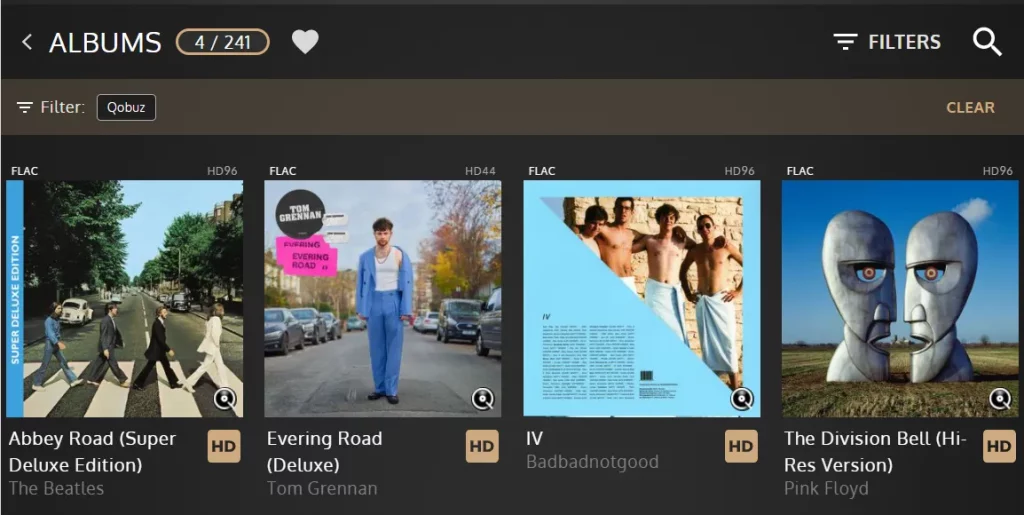
Additionally, you can search for music on Qobuz and add directly to your library. This will not only add the Playlist, Album or Track to your library but will also update the respective area in Qobuz, so that your music is always up to sync.
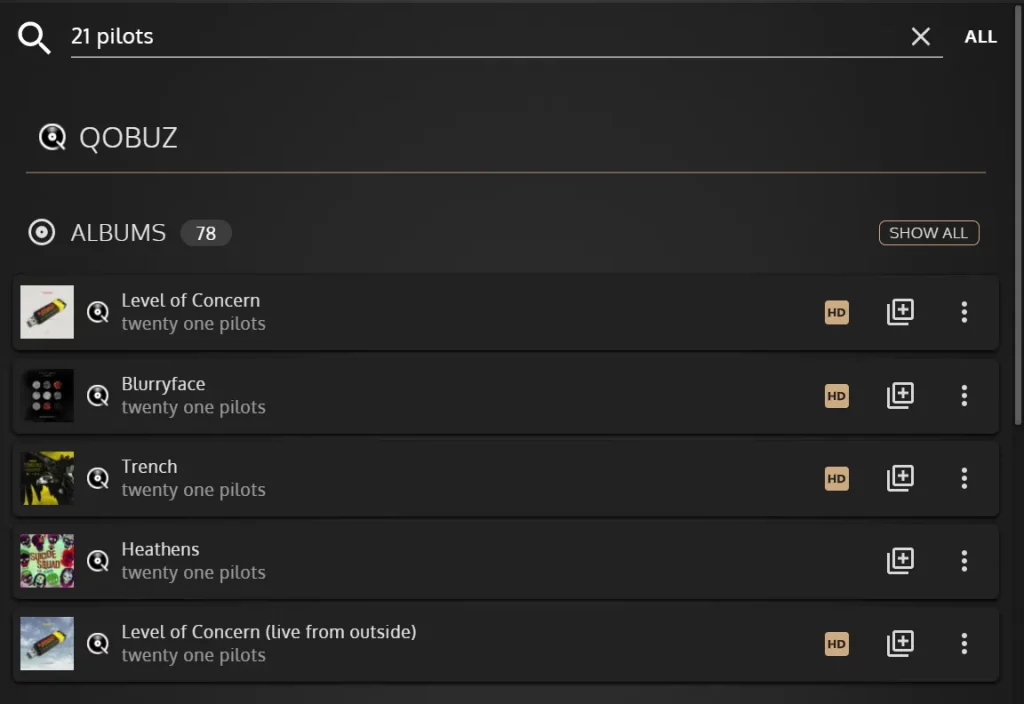
If you have both Qobuz and Tidal, the global search will provide results from both services automatically so you can have a clearer picture of the music you have available or you can filter by your music library, Qobuz or TIDAL.
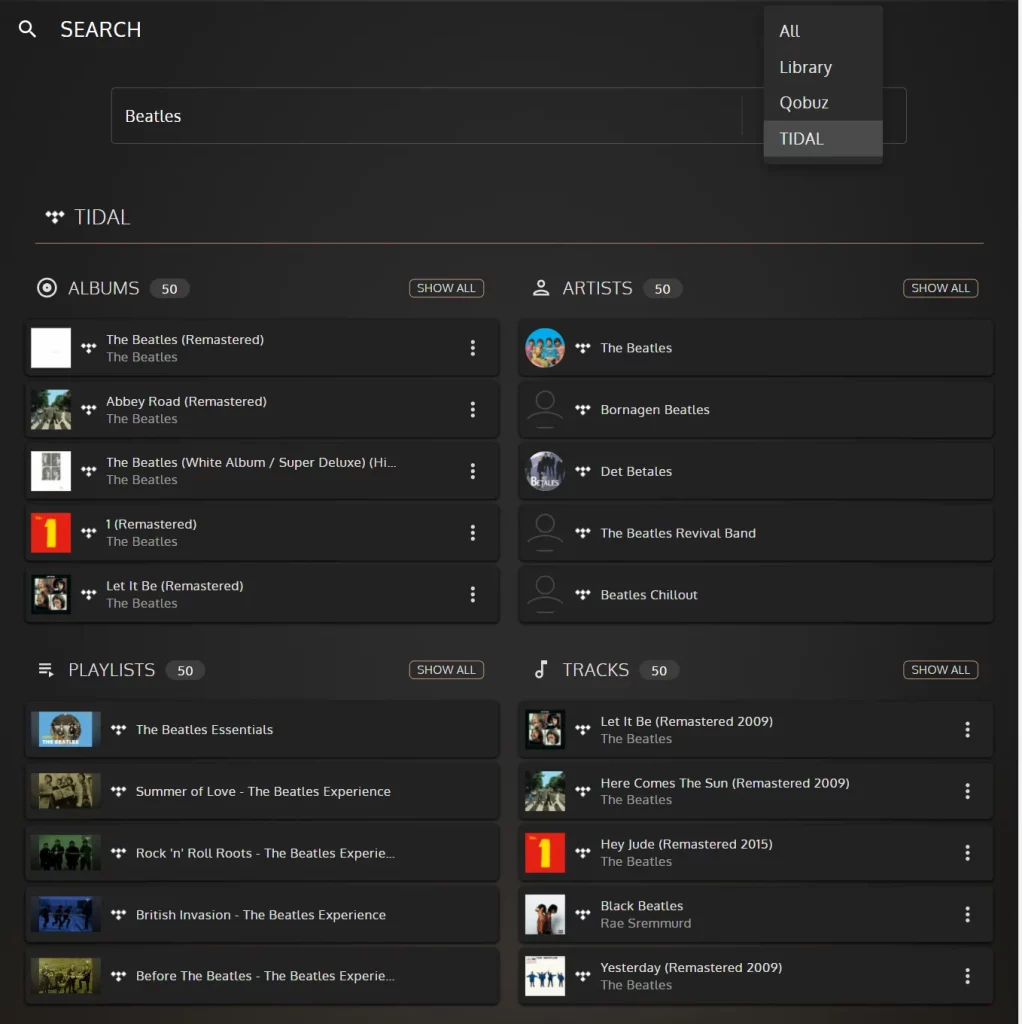
Exploring Curated Content
Going beyond the integration with the Music Library, innuOS 2.0 now brings you a much more appealing way to browse content on both Qobuz and TIDAL. Let’s start by having a look at Qobuz. Here you have access to the Featured, Qobuz Playlists and Taste of Qobuz sections. You also have access to your Qobuz Favorites and My Playlists here in a separate way, although they are already integrated in your music library.
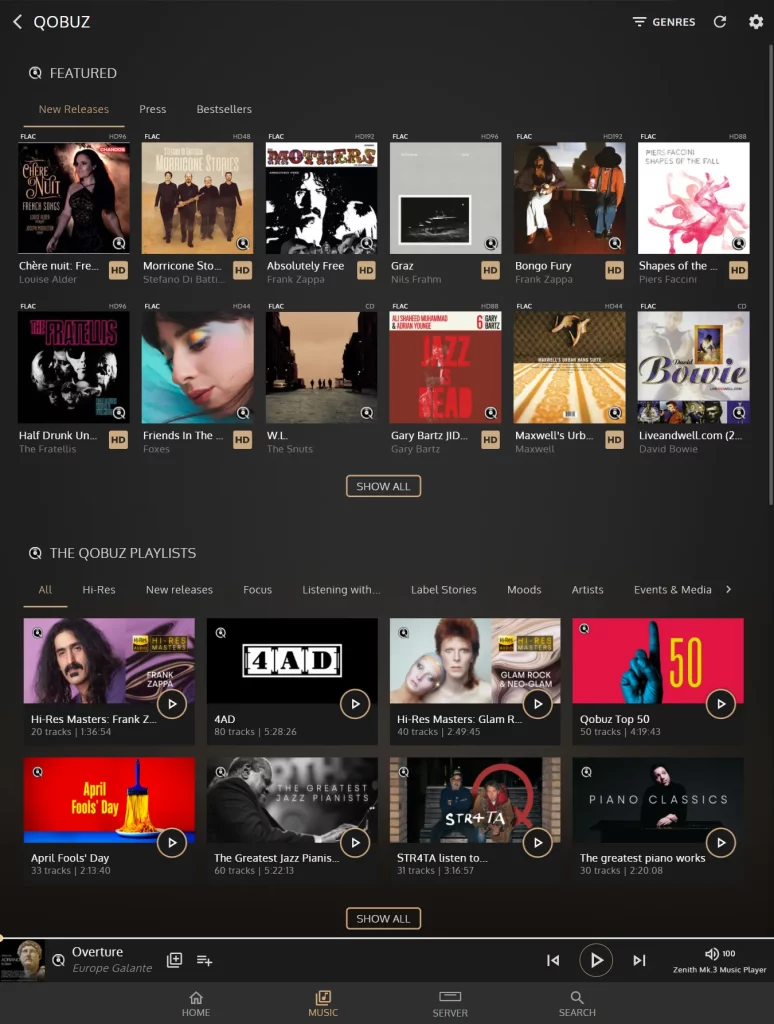
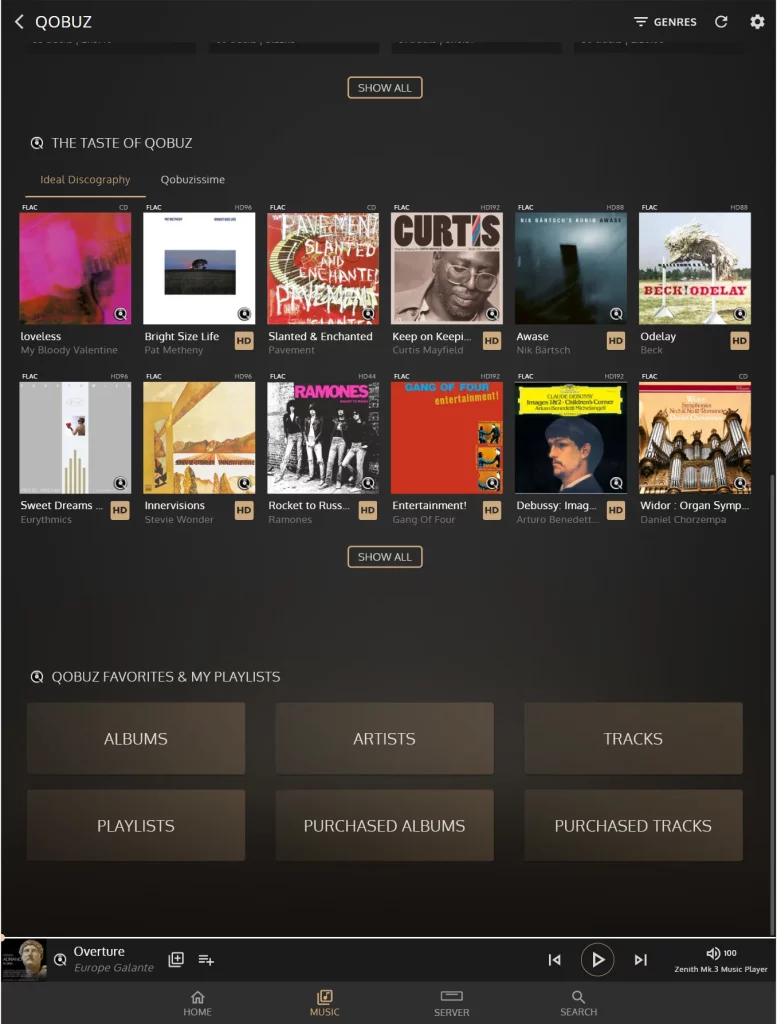
Qobuz allows you the chance to filter the curated content based on genres.
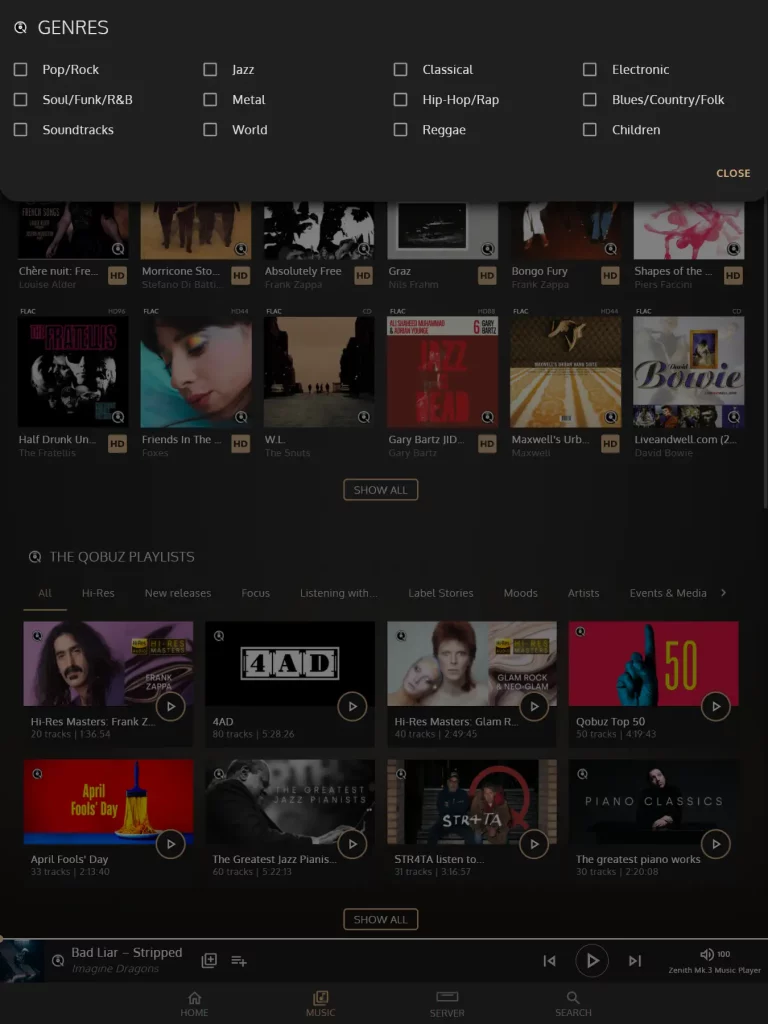
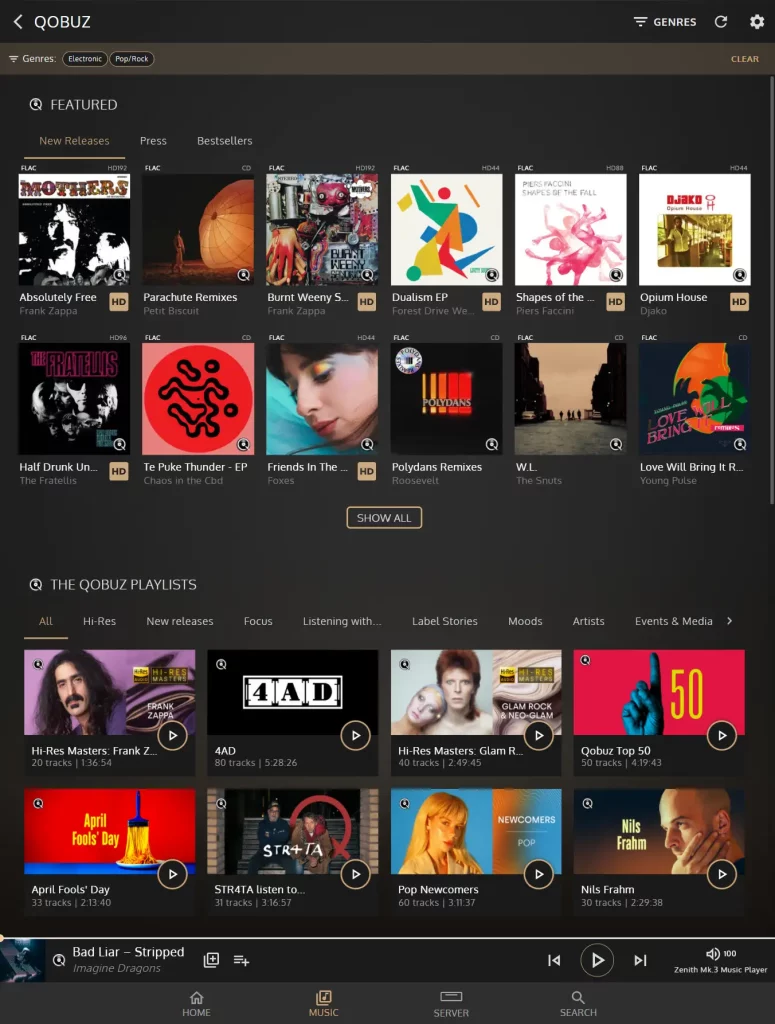
For TIDAL the experience will be similar with access to New Music, Recommended Music, Top 20, Exclusive, Genres and Moods. Within Genres you can see a summary of playlists, albums and tracks and further explore from there.
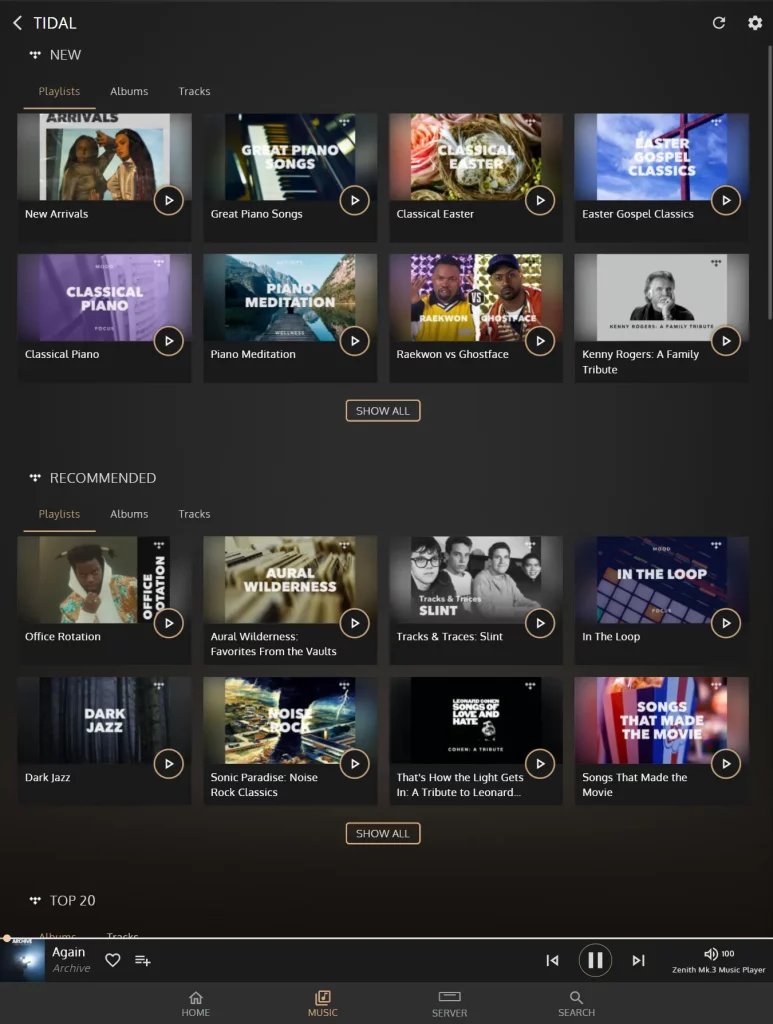
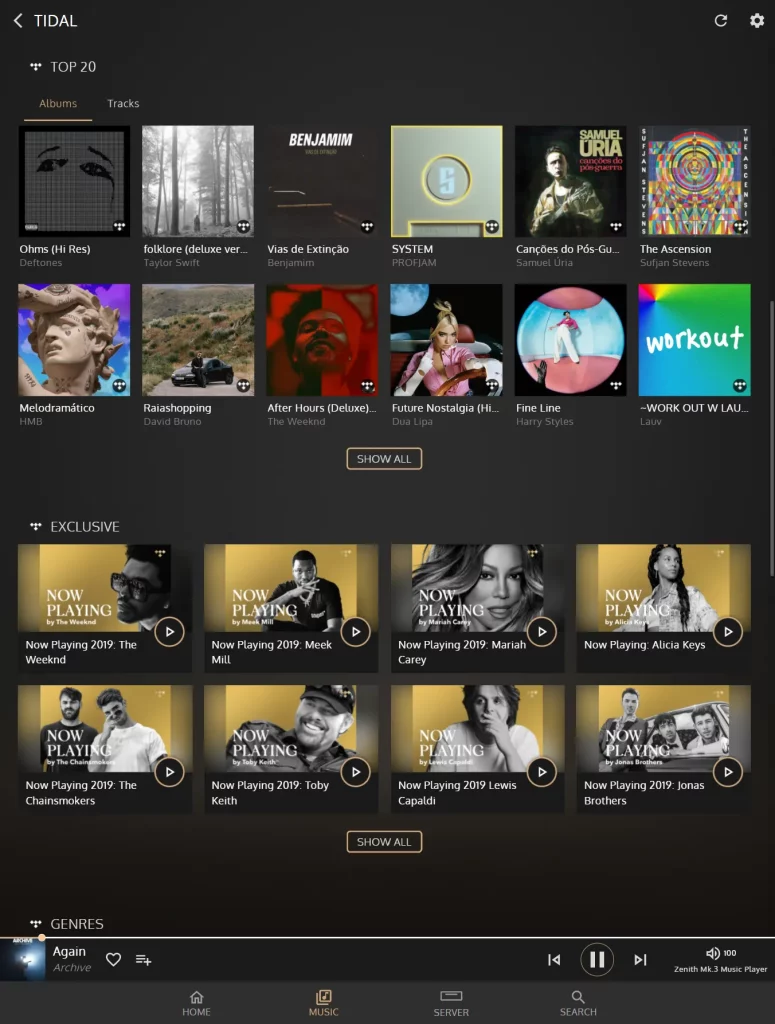

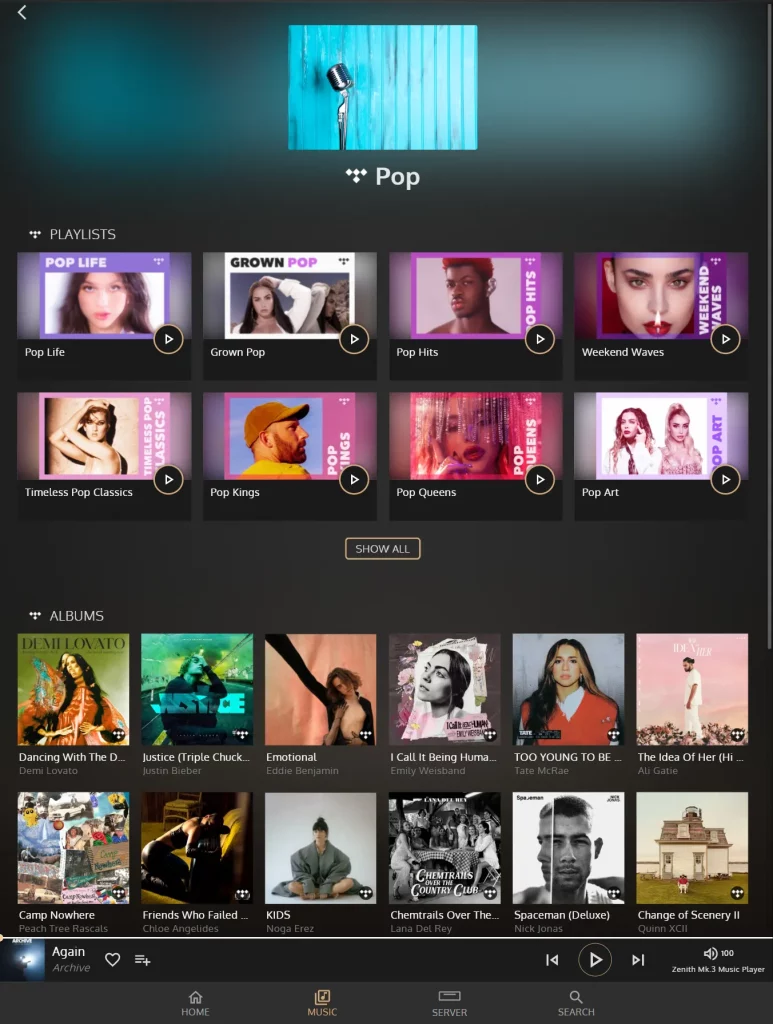
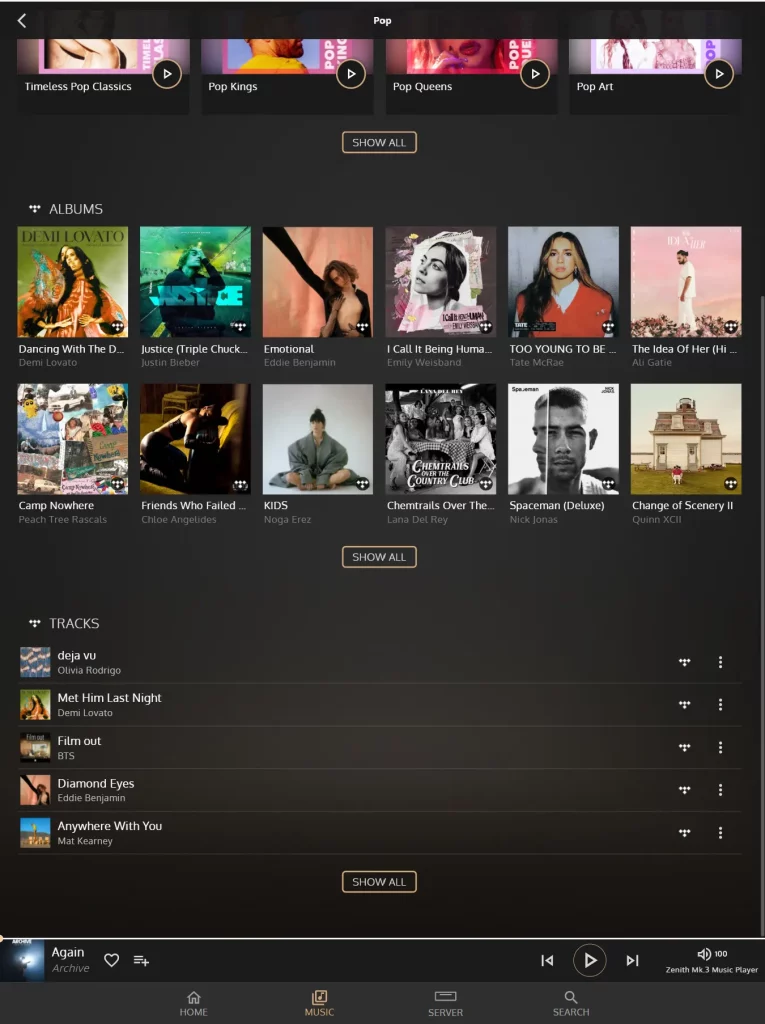
Here you can also access your TIDAL Favorites and Playlists which includes the My Playlists and My Mixes.

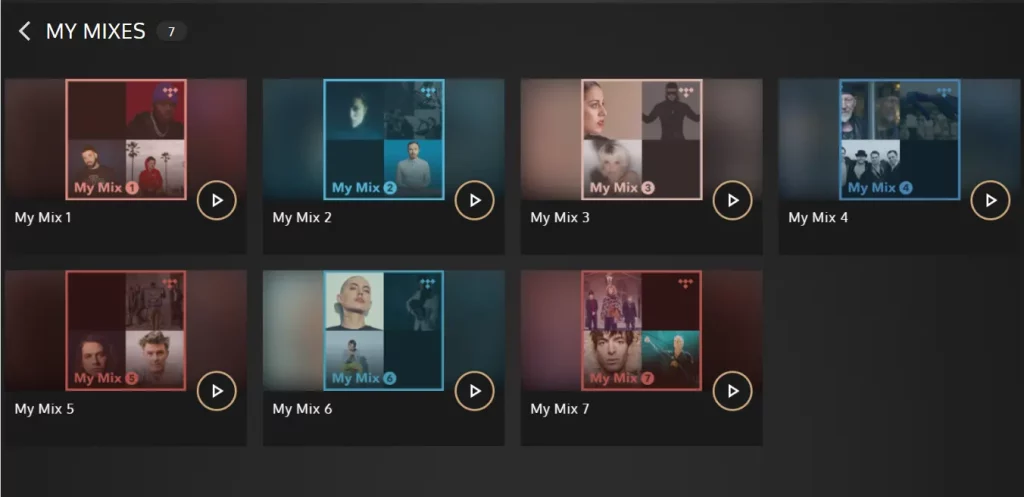
Your Questions Answered
Are these screenshots just mocks or is this actual software?
They is most definitely working software and that’s what is being tested already. All that you have seen here so far is fully implemented now. At this stage we are thoroughly testing the features to catch bugs and make sure the platform is as stable as we can. We are enforcing a “feature freeze” and just making some adjustments to the user experience and stability based on our QA and beta testers.
If I touch on a track, does it start playing immediately or does it show a menu to choose the option first
In general touching a track will start playing the track as generally we (and our users) have found it more intuitive. We haven’t found any issues in our testing so far with accidentally playing tracks as the UI does differentiate between a single touch, used to select something, or keeping the finger on the screen to scroll up/down. If the track is within an album or a playlist, it will start playing that album/playlist from that point on. We do find this more intuitive to use than having a menu every time we pick a track as the vast majority of times, playing the track is what we want to do but it may be difficult to please everyone on this. There are options on each track to show the menu and select other options like Play Next or Add to Queue.
Will innuOS 2.0 still support the Squeezebox ecosystem?
Yes, Squeezebox players such as the Radio, Boom, Touch or Transporter, as well as any streamer implementing squeezelite such as Volumio, SoTM, Sonore and others will be supported directly from our app.
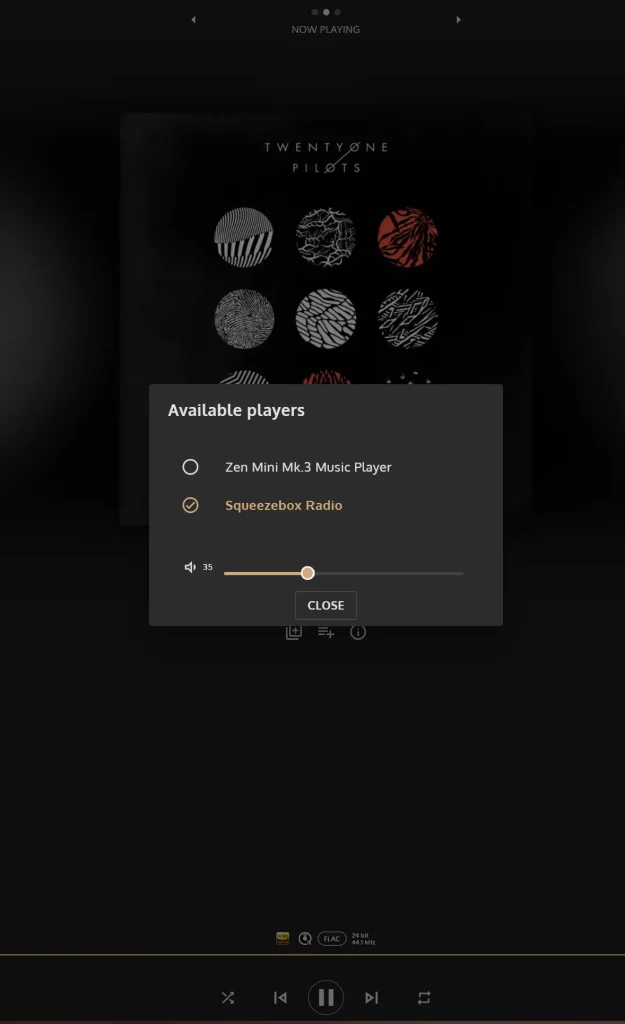
How will Composers/Compositions be handled?
Browsing, Editing and Searching by Composer is already handled with innuOS 2.0. For the moment we don’t provide a way to edit and organise more Classical specific metadata. We are designing a “Classical Mode” to allow those who have a Classical Music collection to manage their library more effectively without affecting the simplicity of the existing editor for other genres.
Would be great to understand how far off you think Tidal library integration might be, and also MQA playback (appreciate that these were features that needed to be de-scoped for launch). This year at some point or likely further ahead in the roadmap?
Full TIDAL integration in on top of our objectives in terms of updates. We expect to be able to bring this around end of Q3.
I have an integrated Devialet D200 together with Zen Mini Mk3 using Roon recognizes Devialet connected directly to Zen by ethernet or USB cable, using Ipeng on the iphone it only recognizes Devialet via USB, my question is whether this new version will recognize Devialet via ethernet cable.
innuOS 2.0 will only connect to your Devialet via USB for the moment. We are working to be able to integrate UPnP streamers such as Devialet and others in order to allow playing back directly from our app via Ethernet. In the specific case of Devialet, we haven’t really found a disadvantage with connecting via USB, with a number of customers reporting getting better results this way. We have a Devialet 220 Pro ourselves and that has been our experience connecting with a ZENith. But of course, only you can be the judge of that!
Hopefully you will include internet radio options but also something that is less usual. How about integrating podcast streaming options direct from within the app? It is frustrating to have to go outside your usual app just to find and stream podcasts.
Check next weeks’ blog and we will show Internet Radio features in more detail. Stay tuned! (Pun intended!)
That’s all for this week. Thank you for being here and see you next week!
Nuno Vitorino