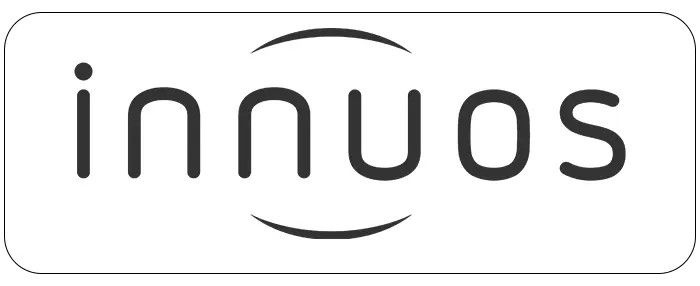innuOS 2.0 Settings and Final Remarks
I’ll start this blog on a personal note: After more than a year working from home, missing my blog post on Friday has made me painfully aware of the toll this pandemic has taken on most of us. It’s been now over a year that, with the exception of our fantastic Production and Warehouse team, all of Innuos have been working from home. During this time, Innuos has been steadily growing – we’ve hired 9 people during the pandemic, most of which I have not yet met in person. Everything has been harder this year – communicating with people is harder, day-to-day operation is harder (Logistics and Supply Chain have been particularly difficult), managing our personal lives and family is harder. This is certainly not new but it wears you down slowly and sometimes silently. On Friday, after another very busy week, I just had to take a break. Mental health is something we care deeply about for everyone at Innuos, something we mention at our weekly online huddle with the entire team. When the world becomes too heavy on your shoulders, it’s time for a break, to step back and ask for help if necessary. We have much to look forward to: A drink at the end of the day with friends, coming back to live music, the warmth of human contact… There’s light at the end of the COVID tunnel.
Getting back to innuOS 2.0, this article will show you the new Settings structure of innuOS 2.0 as well as some final remarks about improvements in sound quality and the future of innuOS 2.0.
Contextual Settings
Our view has always been that settings should be minimal. Every different option presented needs to be clear to what it does and why it’s there. The point of our servers is really to be readily usable out of the box with the options that, through time and experience shared with our users, have provided the best results. This is no different with innuOS 2.0. However, whereas innuOS 1.x has all settings in the Settings section, with innuOS 2.0 we have decided to make them more contextual to the area in question. Case in point: to set the server name you no longer need to go to Settings > Change Server name. Just go to Server and there’s an edit icon right in front of the server name. You can edit it there and then. Similarly, changing the LED light has now moved to the Server page too.
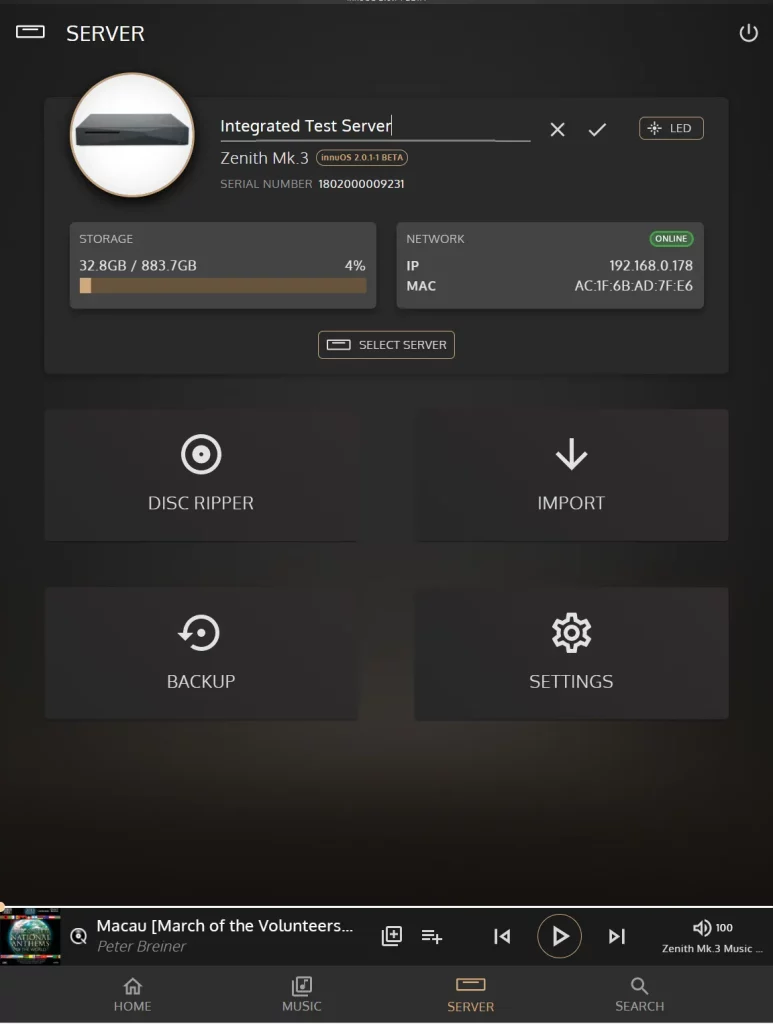
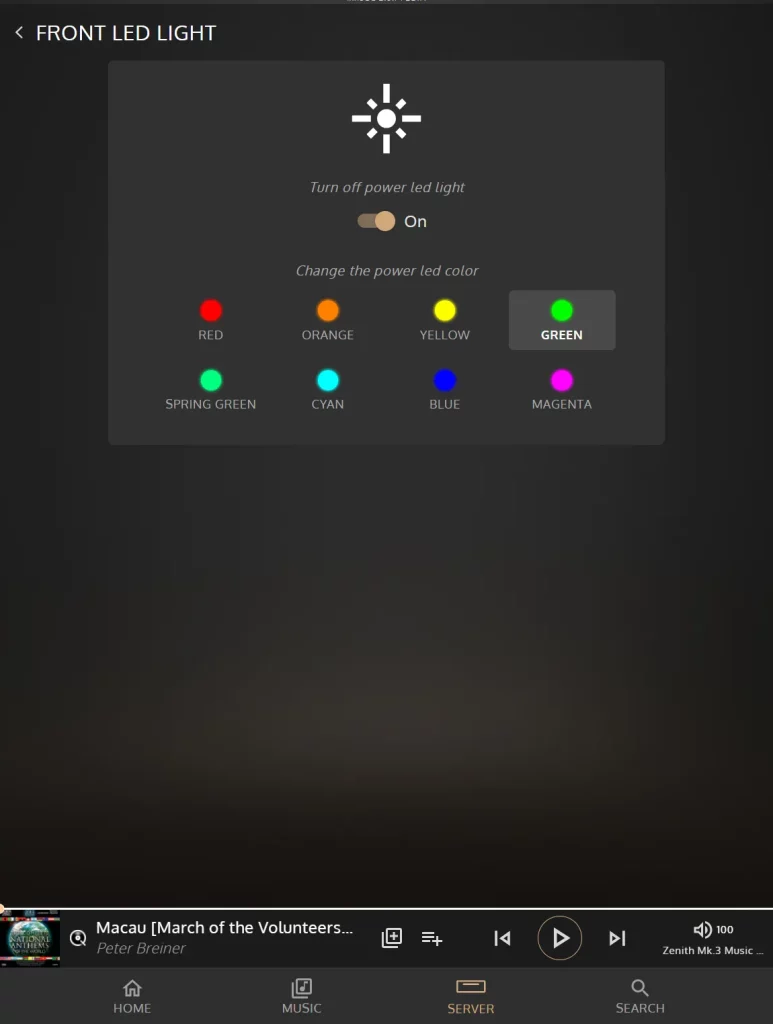
Other scenarios where this approach has been done is CD Ripping (Ripping Format, Ripping Mode and Ripping Speed) and Backup (Configure directly on the backup area).
New Storage settings
With innuOS 2.0, we’ve introduced a new Storage area where you can rescan the music files into the music library as well as add a shared network folder to the library.
Contrary to innuOS 1.x, files are automatically scanned into the music library once they are added to the internal storage so in general you should not need to use this option. However, if for some reason the processing of the files was interrupted, you can manually instruct here for the system to check if the locally stored files are in the music library or if there are files on the music library that no longer exist on the storage.
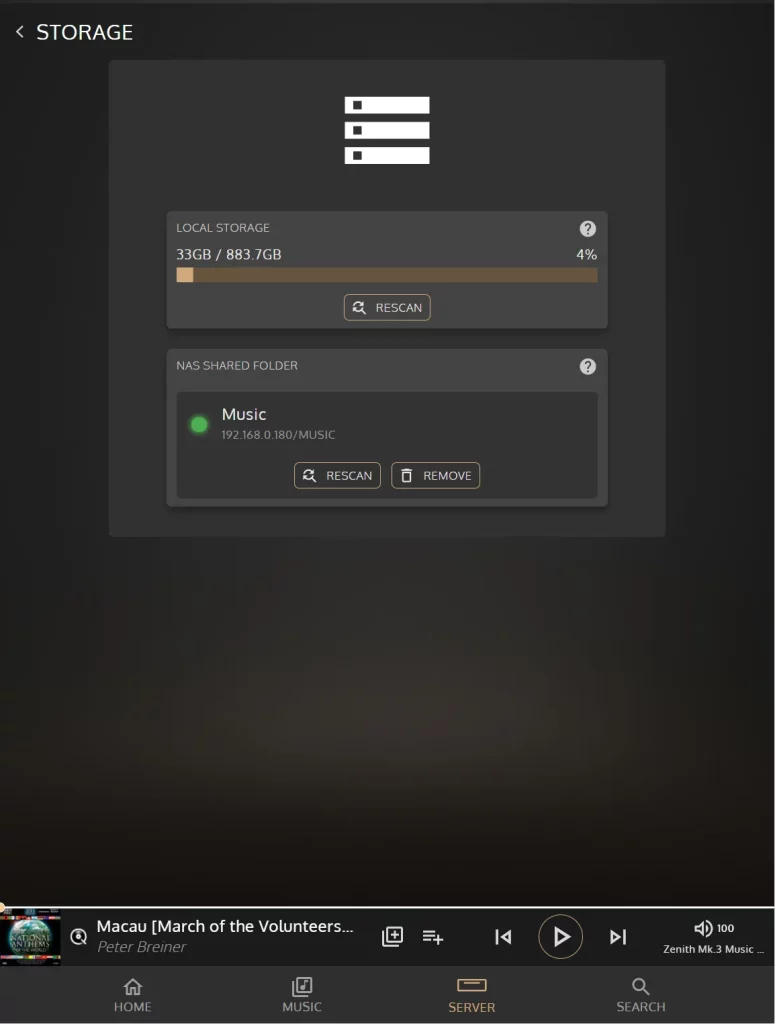
The network shared folder option in 2.0 is similar to the version existing on 1.x with one major difference: You can now edit the metadata on files stored on the NAS shared folder. This has been a feature requested by a lot of our users and does enable a more seamless operation for those with large music libraries that cannot be all stored in the internal storage.
Albums stored on a NAS are now identified using an icon and can be filtered specifically on the album filters providing a better view on what is stored locally and what’s on the NAS.
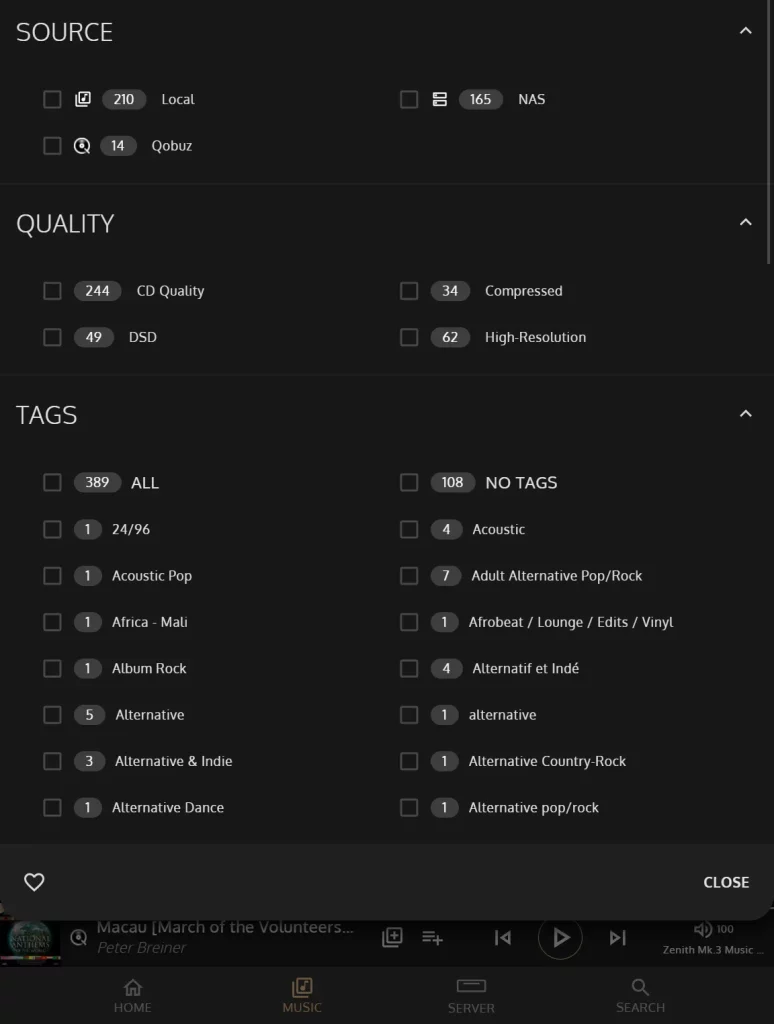
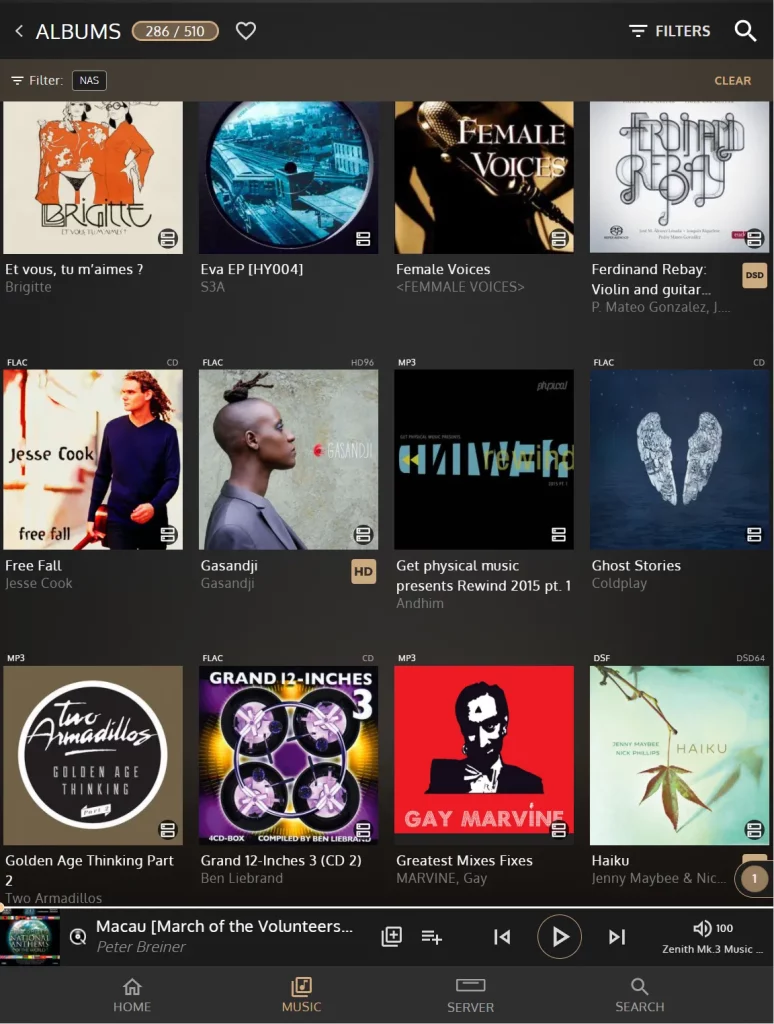

Management of albums via Network Shared Folder are more complex than managing local files as we need to ensure the system is resilient to exceptions like the NAS being turned off or temporary network issues. For the moment, we restrict to adding one network shared folder only – we would like to hear from you whether there are cases where having multiple shared folders may make sense.
The management of a music library stored remotely is an area of special interest to the team and we have a number of innovative ideas in this area to implement via updates so expect some new features around this area in the future.
Player Settings
For the innuOS music player based on Squeezelite, we have decided to aggregate the different settings into a single screen to make management easier. We’ve also added two additional sections:
- Sampling Rate Change Delay – This allows the player to introduce some time as “silence” that enables some DACs not to cause “pops” when the sampling rate changes.
- PCM Sampling Rate Limit to 96KHz – There are some DACs on the market, especially R2R DACs, that report to the system being capable of higher PCM rates than they actually can, which then causes files at those higher rates to play just white noise. This settings forces downsampling to 96KHz, which these DACs support natively.

Qobuz Settings
Given our new direct integration with Qobuz, we have now implemented logging in to Qobuz via oAuth. This means a window directly from Qobuz will show with options to login not only via the typical email and password but also you can use Facebook or Apple credentials too. This method stores only a token so users/passwords are not stored on the system.
You also have the option to resync your favorites from Qobuz into the music library in case to add any recently added favorites in Qobuz.
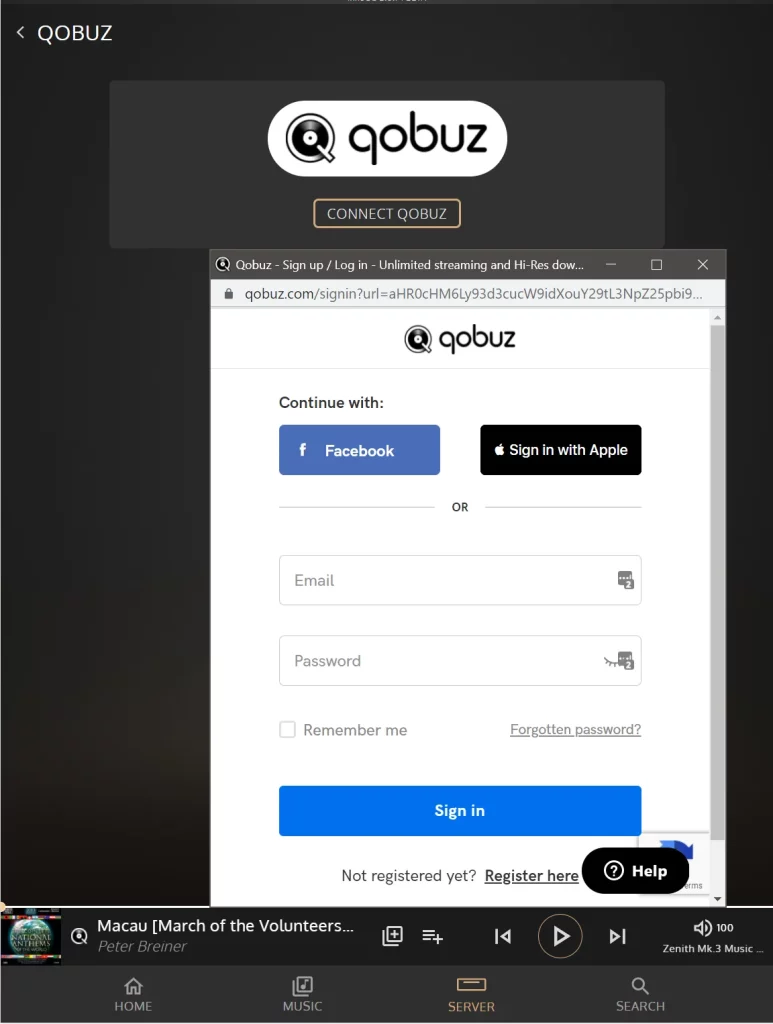
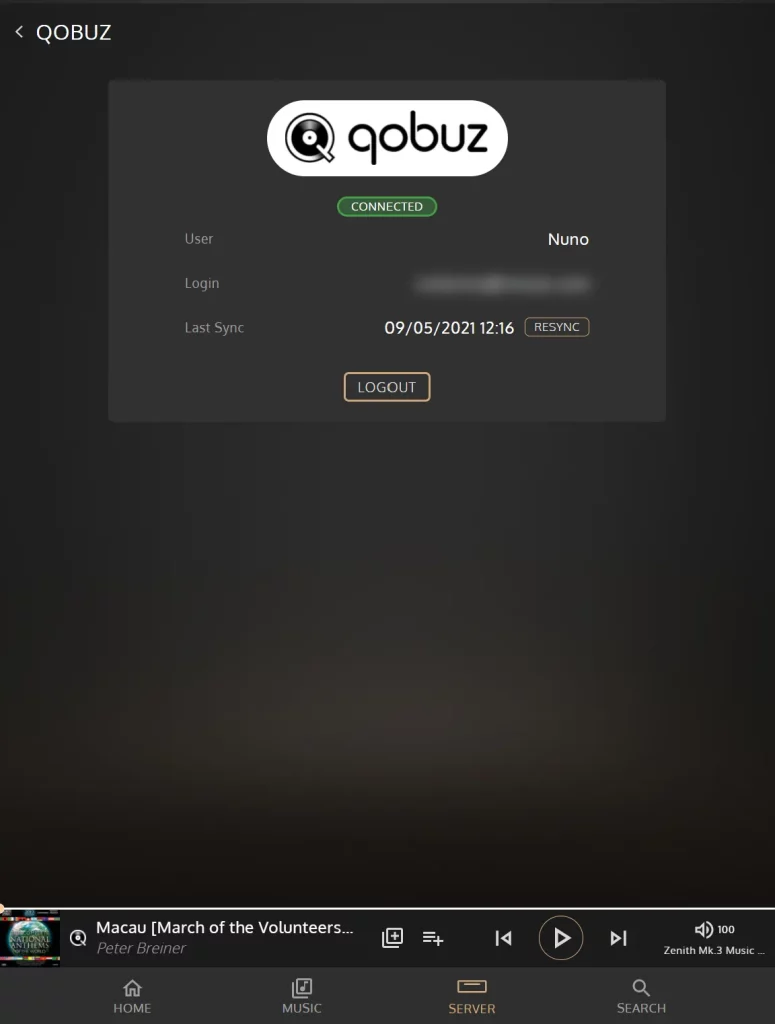
3rd Party Integrations
In this section we actually decided to turn the single screen “Choose Server Integrations” on version 1.x into different entries for Roon, Sonos and UPnP. This should be more intuitive for new users to see at a glance the integration possibilities.
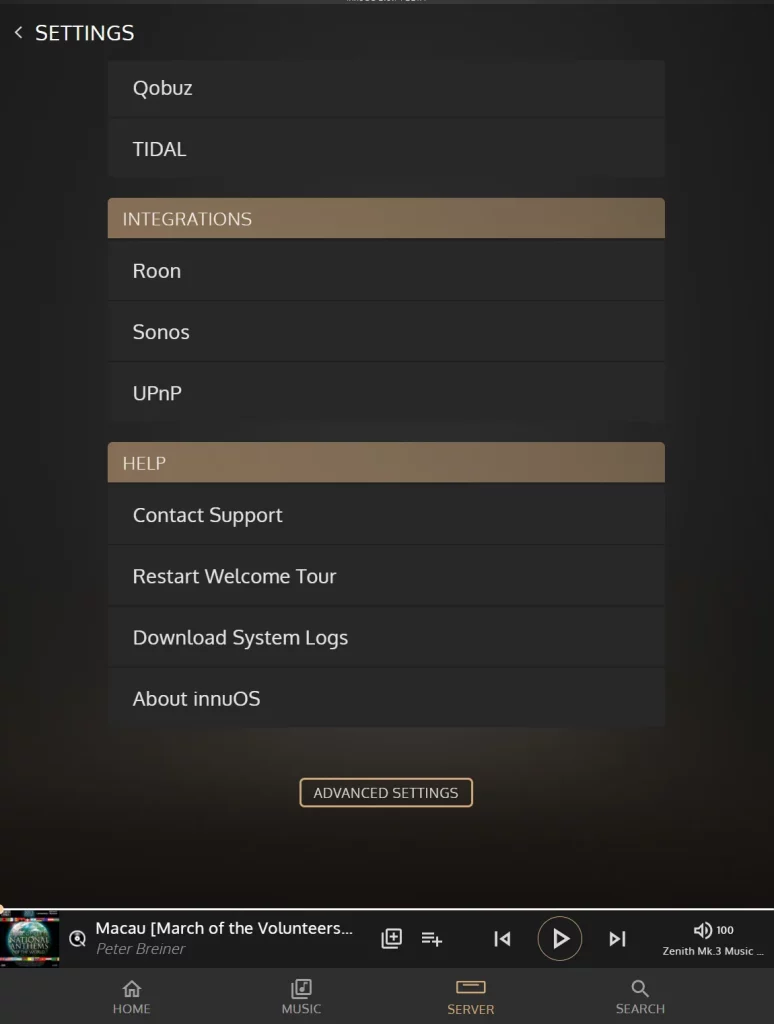
Help
innuOS 2.0 now brings an help section to better support users using the music server and solving any issues. From the Help section you will be able to:
- Connect to our new Knowledge Base available on innuos.com/support
- Contact Support via integrated form
- Download System Logs if requested by the Support Team
I’d like to provide some special highlight to Contacting Support via the integrated form. When contacting Support this way, the form will automatically determine some system information like the model, serial number, 3rd party integrations enabled and any DACs connected and add that to the ticket so you don’t have to go and collect this information yourself, sometimes of the course of a few emails. It should help accelerate the resolution of any issues with less hassle for our users.
Support is a core area for Innuos and one we will continue to improve to provide you the best possible service.
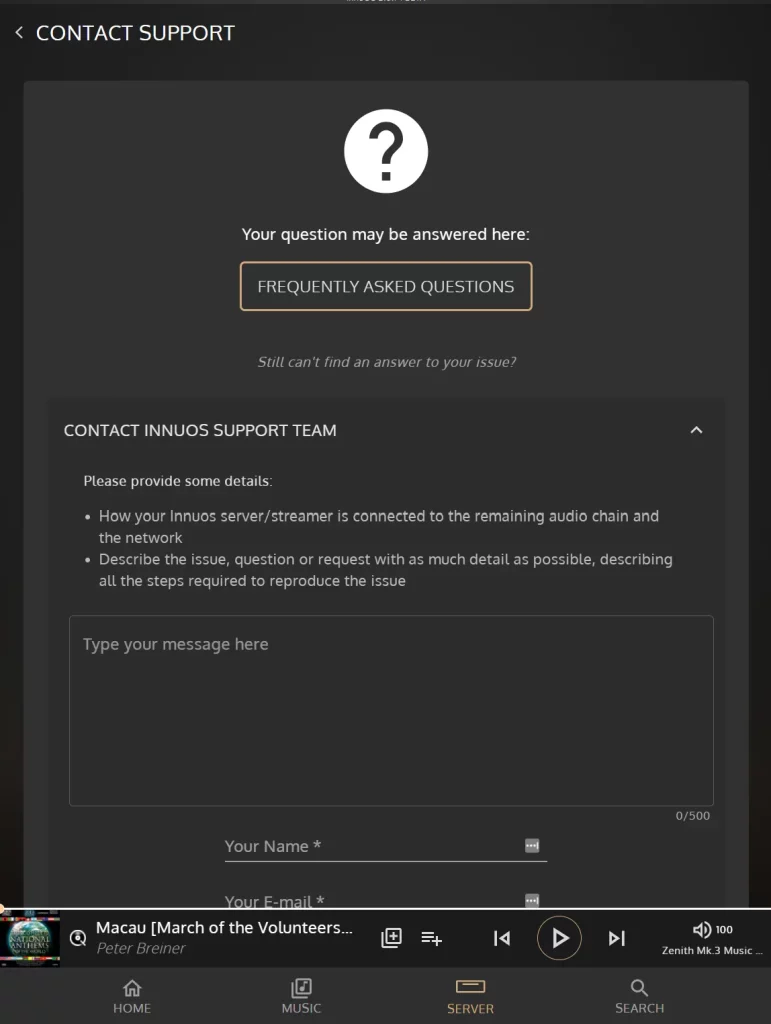
How about sound quality improvements?
While the main focus of innuOS 2.0 has not been sound quality improvements, this does not mean we have actually not worked on them or they are not important to us. Sound quality is a constant requirement on every part of the software – we know that every little thing counts. So when developing innuOS 2.0 we always take into consideration things like:
- How can we minimise resource usage?
- How can we prevent recurrent tasks like polling that keep components like storage or network active needlessly?
- Are there any components that are not required for operation that can be safely turned off?
These have lead to further improvements from the kernel level (Innuos compiles their own Linux kernel for innuOS) all the way to the UI. One such example is the use of a UI technology that works essentially via “Push”. This means that the UI doesn’t need to constantly poll over the network, sometimes at rates of several requests per second, what is happening on the server in order to update itself. This reduces network traffic on the server and keeps the network interfaces quieter, reducing power noise coming into the system that way.
Most of these changes by themselves do not make a huge difference, it’s the sum of them that result in a (sometimes dramatic) audible difference.
So rest assured Innuos will continue to be looking how to optimise its innuOS to provide the best sound quality in a way that is stable and still allows for a great user experience.
Final Remarks
This will be the final article from this series on innuOS 2.0 and I hope this has provided you a great insight on what’s coming. We will be focusing now on rolling out Beta for more people to try and ensure as stable a release as possible to everyone. The rollout will be phased by model as when innuOS is first installed, it will rescan your entire Music Library obtaining a lot of Artist Metadata from the servers. The phasing will be necessary to ensure the servers will not be overwhelmed with the number of simultaneous requests.
As mentioned at our initial post, innuOS 2.0 is more of a beginning than the end. It’s a framework to work upon and once it’s launched we can then focus on some very exciting innovations we have on our pipeline. We hope we can count on all of you through this journey.
I will personally keep continuing to write posts here on Inn-sights albeit more occasionally so you can know all that is happening in the Innuos world. Please feel free to suggest topics you’d like to know about and I will cover them in my blog posts.
Your Questions Answered
Here are this week’s questions:
I was wondering if the upgrade will allow a thorough rescan/rebuild on the already loaded library, since I have some “artifacts” or errors on some albums that now I can’t find a way to fix. Like some albums split in two, or shown without cover in the list, while the cover is shown correctly on the detail page. To be clear the library now contains more than 700 albums and the issue concern really a few, less than 1%.
Indeed the upgrade will need to rescan your library from scratch as it’s a completely separate database now, we no longer use the Logitech Media Server database to manage the Music Library. The editing is also more powerful with innuOS 2.0 so we do expect to be able to harmonise those items in an easier way. We do have plans to have a music library dashboard that allows you to provide an analysis of the music library and make corrections in batches rather than on a one by one basis. This will further help keeping music libraries nice and neat with less effort.
Will the CD cover image search look for images larger than ~600×600 pixels? I am a pedant when it comes to the size of covers, I like at least 1000x1000px
For the moment our provider will max out at 600×600. This is something we will work on as with higher resolution devices, have higher resolution will help. You can still upload your own covers of course but we do understand if you want all of your albums like this, it would be a massive effort.
At the moment a lot of Innuos owners need help from Innuos setting up streaming services to work with their Innuos servers – Qobuz, Tidal, Spotify, because of the reliance on squeeze server in the background. Am I correct in assuming that the servers still run as squeeze server based server even after InnuOS 2? So does this mean we will still need help from InnuOS support getting streaming services up and running, or will InnuOS 2 mean that this is handled differently and we won’t need to call up support any more for help with this?
innuOS 2.0 already integrates directly with Qobuz so this will not require any configuration on the Logitech Media Server side. Tidal for the moment will still use the same process as 1.x through mysqueezebox.com but that will change soon (it’s one of our priorities) so it will be directly integrated. Spotify will be provided solely via the Logitech Media Server platform as-is for the medium term as unfortunately Spotify has been less responsive for our direct integration requests. Our objective is to provide direct integration through our platform to all new streaming services so that we can offer a better user experience during both setup and use.
I’m preparing a lot of FLACs with no (or little) metadata to be ready for importing – I’m using mp3tag to edit it which is very helpful …. question: mp3tag adds the cover image to each track & in some cases its retrieving images of 1Mb (so wasting 12mb for a 12 track album) – when I run the Import process will it strip off these images per track and just use the cover and folder jpg that i include in the folder – if so I can miss out the cover from each track as i prepare them for import?
No, the import process does not change the files themselves and we will preferentially use the embedded image on the track rather than the cover/folder jpg on the folder.
I find myself using an iPad Pro more and more and almost the only use I have now for the old iMac is to put downloads into auto import so as to transfer them to my Innuos. Will v2 allow me to access auto import on my iPad or is that an iOS issue?
The purpose of the Auto-Import folder is actually to allow to copy files from the computer to the server. You can actually use File Manager applications on iOS that allow you to access Shared Folders and that will work fine in copying music to and from the server. Having said this, our objective is to start integrating services like Qobuz and HD Tracks to allow downloading purchased music directly to the server without actually requiring to download it to a computer or iPad.
Stay healthy!
Nuno Vitorino