To play your music from your Innuos unit to your Sonos speakers you will need to utilize your Sonos App. Our recommended app (iPeng/Squuezer) can not be used directly to play your music on to your Sonos speakers. On the Sonos app, sometimes users try to play music navigating to the Sources section on Sonos where an entry with the name of the music server can be found. This is actually the UPnP Server running on the Music Server and should not be used to play music on Sonos. If you have configured the Sonos integration (see Related Articles below), your music should show by navigating to Music Library on the Sonos app.
If you’re not using the music server to stream music to other UPnP streamers, we recommend you disable the UPnP Server to avoid any confusion. To disable the UPnP Server, do the following steps:
1. In your browser address bar type my.innuos.com > select “Settings”
2. Verify that under “Choose Music Server Integration” > the toggle on the right is enabled green for the Sonos Option.
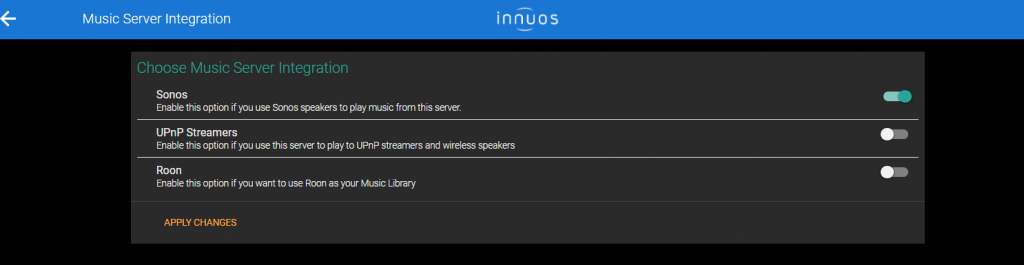
3. Make sure UPnP Streamers is disabled in the same “Choose Music Server Integration” window.